- Test Site
- Editor testing
Test, Blake
Page Navigation
- Test Copy Shared app - copy
- font test
- Blake Shared App page 1 - copy
- Editor testing
- Announcements
- HISD
- Document Viewer
- test blog
- About test
- BC Test
- test blog
- Roundtrip
- headlines tagging
- HISD editor testing
- HISD Announcements
- Blake Shared App page 1
- Article Test
- Test Page Confige
- Headlines
- Pgal
- filtered rss
- file link test
- escondido
- hisd
- Scratch Test
- Chrome - Paste Plain Text - Test
- mapped page - new window
- Background iMage test
- Pgal embed
- Anoka Teacher At AGlance
- File library test
- NJASA - Headlines - embed PDF test
- Principal's Blog
- Terms Simple Embed
- BC Chrome Paste
- IE11 insert image and link test
- app testing
- Simple Embed of channel directory
- Image size testing cross browser
- BC Test Cal
- BC RSS Link Lib Test
- Edit image test
- MCS - Test
- Group test
- Link Lib
- Test Copy Shared app
- Doc Framset test
- Content app test
Flex app - content copied from WNYRIC
-
· How do I make an entry repeat?
Click on the repeat icon in your tool bar. Set your repeat pattern.
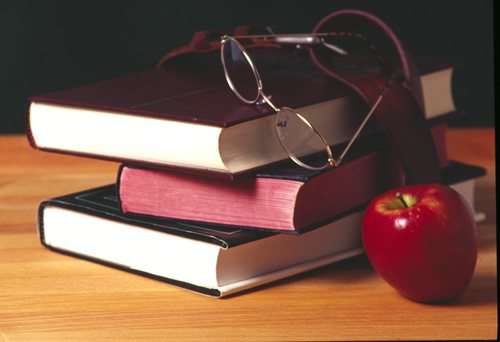 Books you need to read. Click here for more books.Book ListStuart Little
Books you need to read. Click here for more books.Book ListStuart Little
Mr. Popper's PenguinsLittle White DuckTill Death Do Us BarkCreating an E-mail Message____________________________________________________________________________________
1. On the Home tab, click New Email or in the New group, click New E-Mail.
2. In the Subject box, type the subject of the message.
3. Enter the recipients' e-mail addresses or names in the To, Cc, or Bcc box. Separate multiple recipients with a semicolon.
To select recipients' names from a list in the Address Book, click To, Cc, or Bcc and then click the names you want.I don't see the Bcc box. How do I turn it on?
To display the Bcc box for this and all future messages, on the Options tab, in the Show Fields group, click Bcc.To display the Bcc box for this and all future messages, on the Options tab, in the Show Fields group, click Bcc.4. After you have composed the message, click Send.
Erie 1 BOCES
Clean flex app
-
Typing a line of text, hit enterTyping a second line of text, hit enterthird line of text, enter againA new line of text - shift+enter
second line of text - shift enter
third line of text
new flex app
-
quicktime

